File Server

Keep all your files centrally accessible anywhere with built-in data protection.
- Centralized management: Seamlessly fits into your IT environment with the support of various file protocols (SMB/AFP/FTP/WebDAV).
- Granular privileges: Integration with Windows AD/LDAP and granular privileges configurations allow teams and individuals to access files or folders with ACL privileges.
- Built-in data protection: Avoid human error by restoring data back to a previous point-in-time with the snapshots taken for shared folders, and by configuring RAID arrays for disk fault tolerance.