GravityZone Business Security
is designed to protect organizations, from small to medium, covering any number of file servers, desktops, or laptops, physical or virtual machines. Business Security is based on a layered next-gen endpoint protection platform with the industry’s best prevention, detection and blocking capabilities, using proven machine learning techniques, behavioral analysis and continuous monitoring of running processes.
Bitdefender GravityZone
is a resource-efficient security solution that provides high performance and protection while delivering centralized management, easy deployment and the freedom to choose between a cloud or an on-premise hosted management console.